How do I add a horse site to my listing?
If you need to add a horse site to an existing property listing follow the steps below:
- From the website Homepage, click on your profile picture icon in the upper right corner of the page.
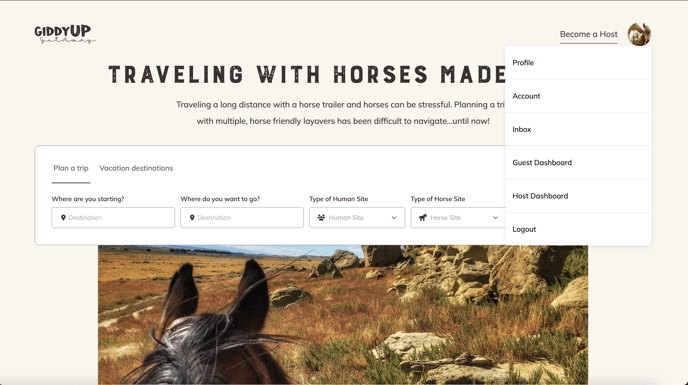
- Click on Host Dashboard.
- Find the property you want to add a human site to on the table of your listings (some users will host multiple properties).
- Click on the Action button
and scroll down to Edit.
- On the navigation bar on the left select Edit Horse Sites.
- Scroll down to the bottom of the list of horse sites you have already entered.
- Click the green button +Add a Horse Site and follow the prompts.
- Scroll down to answer all of the questions about this horse site and enter the photos.
- Click Save.
- Go back to the Listings page on your Host Dashboard.
- Find the property you added the horse site to and click the Action button
.
- If you are ready, scroll down and click Publish. The new site will be added to your published listing.
NEED TO ADD A LOT OF HORSE SITES?
Save time adding multiple horse sites to your listing by using our Make a copy function.