How do I host multiple properties?
To add and set up an additional property listing to manage and host follow the steps below:
- From the website Homepage, click on your profile picture icon in the upper right corner of the page.
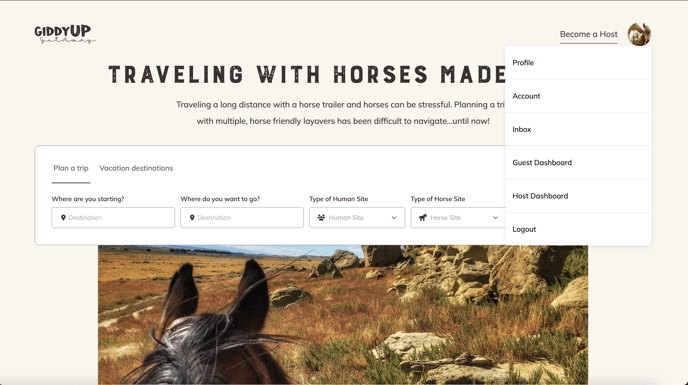
- Scroll down and click Host Dashboard.
- On the header bar click Listings.
- Above the table that shows the property you have already entered, click the green button Host Another Property.
- Follow the prompts to set up your new property information, and all of the human and horse sites at this location.