How do I set up property rules for my listing?
In addition to the rules that GiddyUp GetAway requires guests to follow, hosts can set up rules specific to your property.
- From the website Homepage, click on your profile picture icon in the upper right corner of the page.
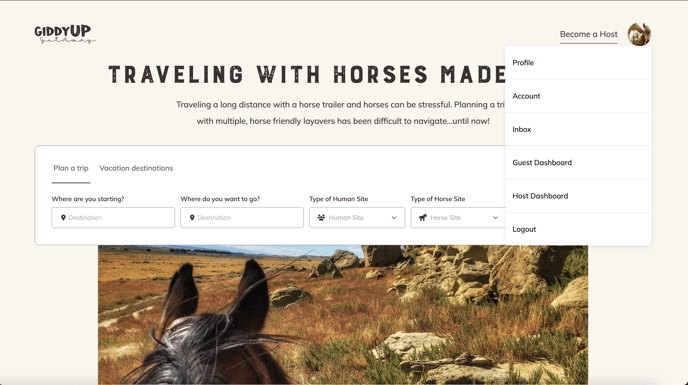
- Scroll down and click Host Dashboard.
- On the header bar click Listings.
- On the table, scroll down to find the property listing that you want to create a set of rules for.
- On the far right column of the table, under Actions, click the 3 buttons
.
- Scroll down to Edit.
- On the navigation table on the left, under Edit Listing, select Property Rules.
- Using the dropdown menu to set up your Check In and Check Out times.
- Read through the list of required rules and click the dropdown window to select the word that applies. Example: Host does or does not provide toilets for guests to use.
- You can add custom rules at the bottom of the list in the Custom Rules box.
- Click Update Property Rules to save.